The Netflix libraries are completely divided by countries – in some, you won’t find series and movies that are available in others. For example, Wind River (2017), it’s available on Netflix Canada but you won’t find it in the Netflix USA library. This happens because of the distribution rights. Netflix does not own the distribution rights on Wind River in the USA, but in Canada, they can do whatever they want with the movie. Another example is Grey’s Anatomy, it’s available in the US but not on Netflix UK.
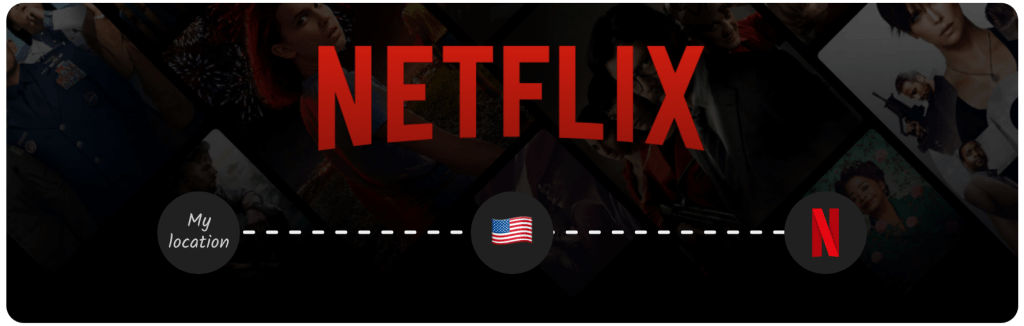
Change Netflix region
After that information, the right question would be “How to change Netflix region?”. The simplest of all answers to the question is… A VPN.
A VPN (virtual private network) connects you to a special server in the country of your choice and gives you access to the internet from that server. All applications and sites (including Netflix) will recognize you as a completely different user. The only decision you have to make is what VPN to choose. We recommend using uVPN, as it’s the best free VPN for Netflix. Its steadiness exceeds all expectations, especially with servers created exclusively for Netflix streaming. No Netflix VPN ban ever going to concern you.
Make just 3 steps to change Netflix region with uVPN:
- Get free VPN for Netflix
- Connect to the Netflix server in the streaming tab
- Enjoy all Netflix