Even the most secure browser needs extra protection, so it is a good idea to download uVPN Firefox addon. Using Firefox with VPN you get maximum protection of your data online.
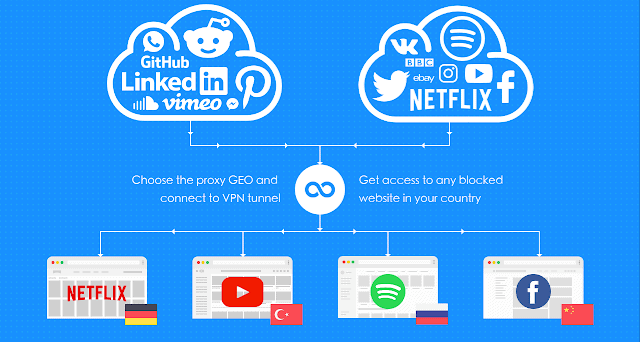
Download and adding
The download process is very simple and clear:
- Open your Mozilla Firefox browser.
- Go to the uVPN Firefox addon page and then push + Add to Firefox.
- Tap on Add in the small window that appeared.
- Now your data under maximum protection by virtue of Firefox and uVPN security service.
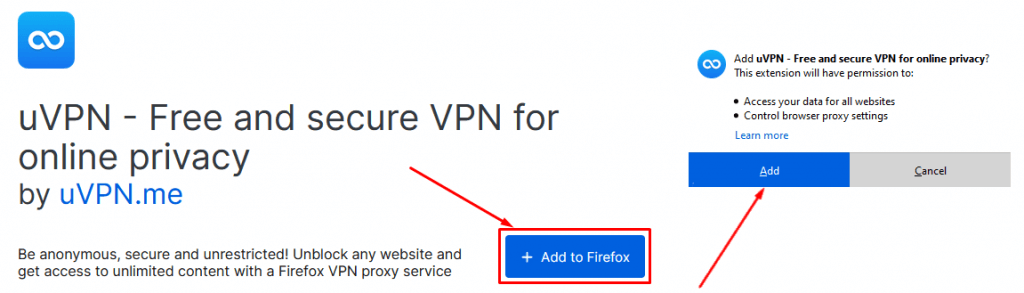
How to use VPN Firefox addon
Well, It’s time for the first launch of VPN addon!
- Open uVPN addon in the top-right corner of the Firefox window.
- You can connect to any server right off the bat without any registration process. But we recommend you register your email address to get more out of uVPN. Open the main menu in the top-left corner, if you are a new user, add an email address by just clicking the ADD EMAIL ADDRESS button at the bottom. If you already have a registered email, you have to Sign in by entering your data (login and password) in empty fields.
- Select the location or streaming service you need in the list at the bottom of the extension and connect.
- Congratulations, now your data and files under the best protection. By the way, from now on any content around the world is fully available, enjoy!