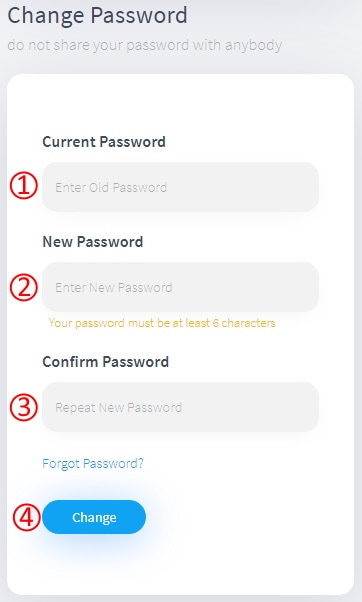There can be many reasons to forget the password, we foresaw that and added a method to reset your password.
Reset your password
In case you forgot your password and can’t access uVPN, please use this form to enter your Email address and we’ll send you a link to reset your password: Password reset request
Change your password
You can always change your password manually by accessing your personal information in the uVPN account menu and scroll down to the Change Password block.
Fill in the fields:
- Enter your current password to confirm you are the real owner
- Enter your new password
- Repeat your new password to make sure you’re not making any mistakes
- Press the Change button