Download VPN for Chrome
uVPN for Chrome browser
Chrome is the most popular browser in the world. VPN Chrome extension by uVPN helps you stay safe in this widely used internet browser. Download Chrome VPN to bypass all restrictions and keep your data private. Staying safe is easy with uVPN - download the free VPN Chrome extension and give it a try.
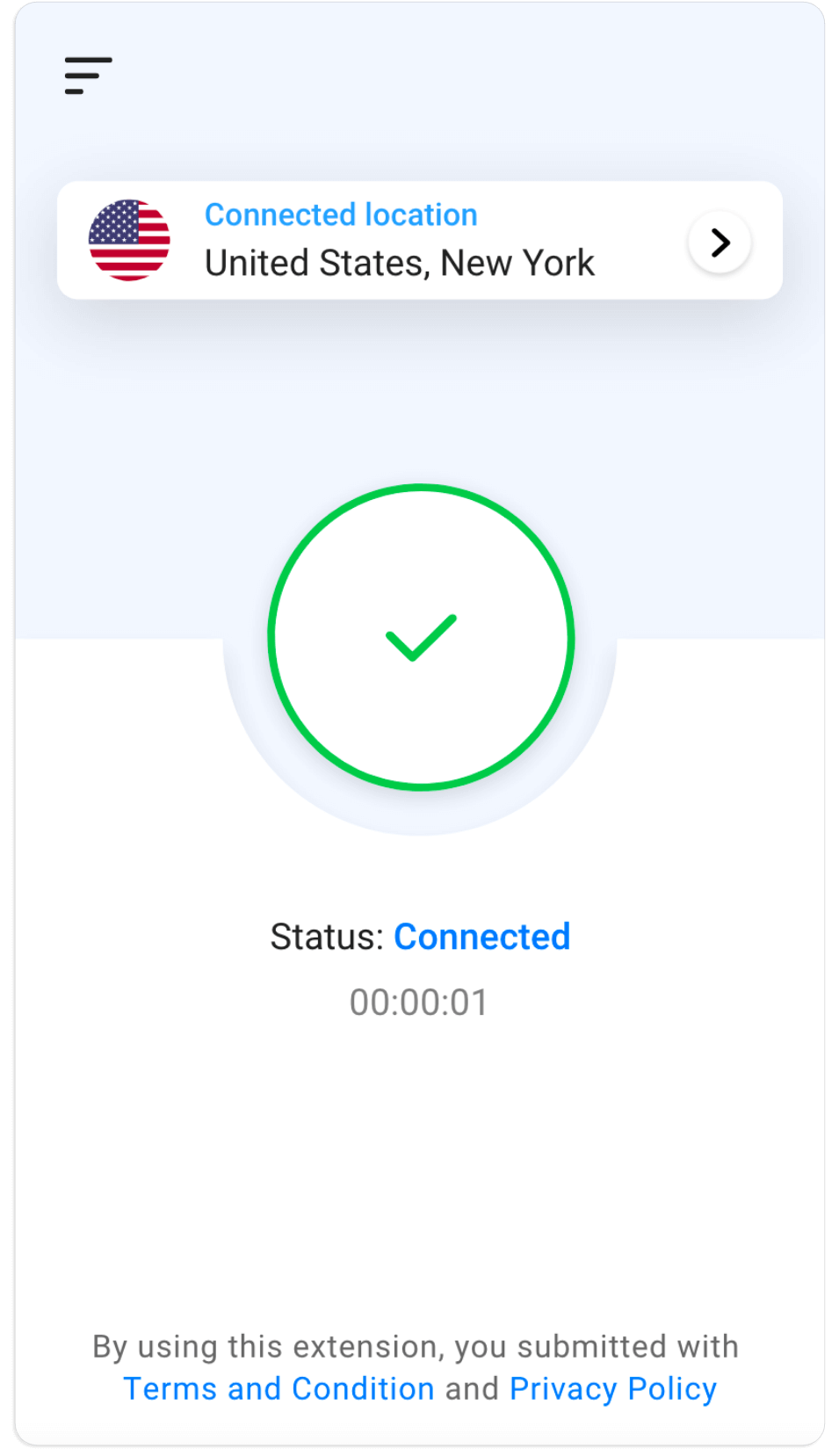
Anonymous network surfing with Chrome uVPN extension
Browse the Web safely not thinking about real IP address leak. uVPN extension encrypts your income and outcome traffic with high-end AES-256 bit encryption. VPN Extension for Chrome browser keeps you anonymous in any situation.

Fast as lightning to instantly protect Сhrome browser
We are not implementing any speed limitations to your connection, moreover, we improve our infrastructure and computing power. Enjoy all your internet-speed capacity: download files, video chat with family, watch movies & shows, work and surf the Internet while being secure and protected with Google Chrome uVPN extension.
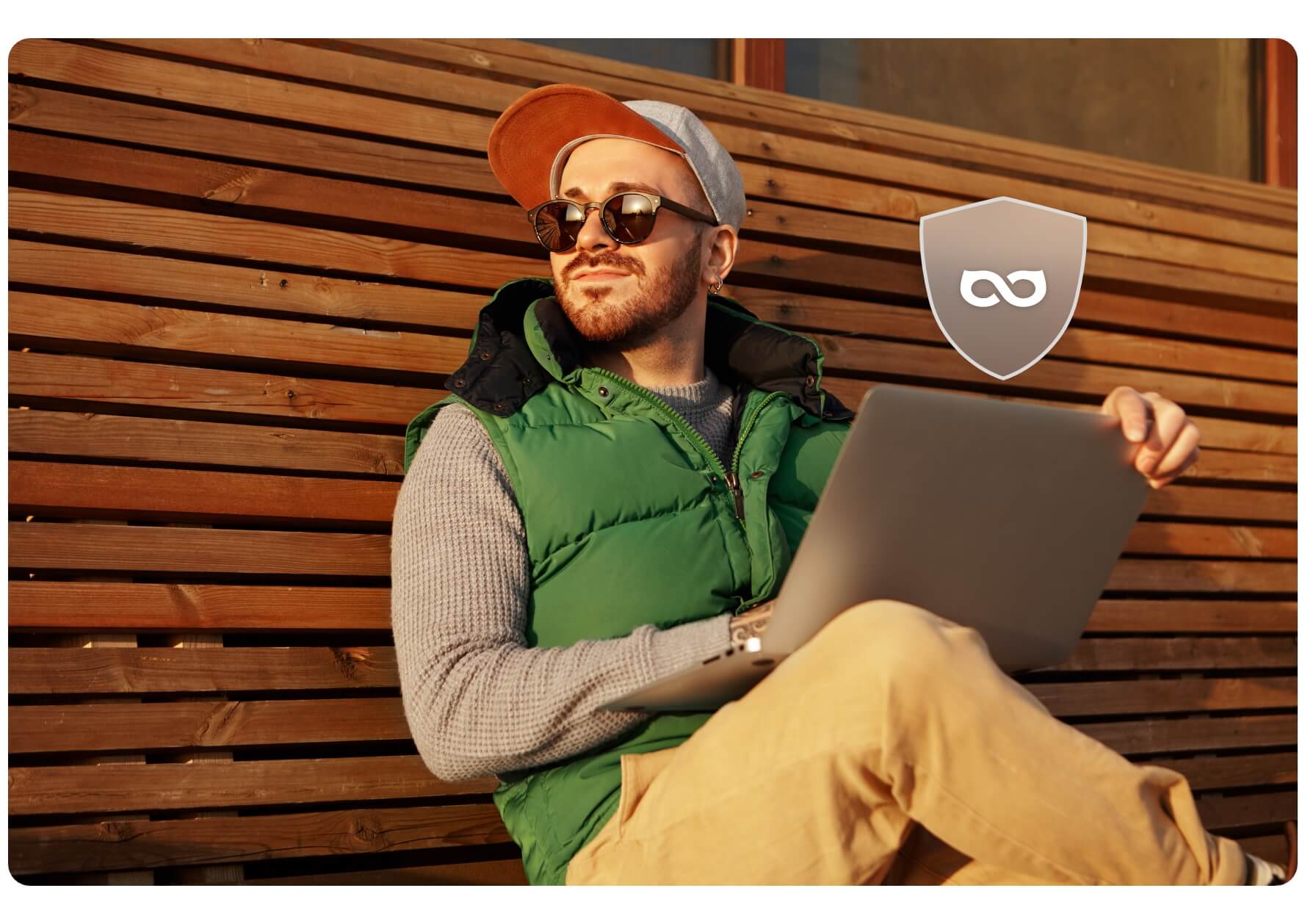
Frequently Asked Questions
Answers to questions about VPN for Chrome you might be interested in.
Where to find a free VPN for Chrome?
Currently, hundreds of extensions come up with a free VPN for Chrome, but you need to choose wisely. Most free VPNs provide blacklisted IPs, very slow speeds and usually have problems with protection. On the other hand, uVPN offers a free VPN Chrome extension. Test and decide for yourself whether you want to buy a high-quality subscription plan or continue with a free VPN service provided by uVPN.
Do I need a VPN Chrome Extension?
The Internet world is constantly developing and cyber protection is started to be the most important thing. VPN Chrome Extension allows you to secure your PC/device from any threat it may confront. Always use uVPN Chrome Extension to make sure your browser is safe to surf the Internet.
What is a VPN Chrome extension?
VPN for Chrome is a part of uVPN services called Chrome VPN Extension. VPN Chrome Extension is a compact software program created as an individual VPN for Chrome browser and can be installed through Chrome Web Store.
How do I enable VPN on Chrome?
To turn on VPN on Chrome you just have to install the best free VPN extension from the Google Web Store. Find the VPN icon in the top right corner of the Chrome browser window and press connect. That’s all you have to do to enable VPN on Chrome.
Are free VPNs safe?
You can find dozens of free VPNs on the internet nowadays, but not all free VPNs are safe. It is better to find a secure VPN or private VPN with a subscription plan, like uVPN, to hide your IP, protect online identity and provide private browsing.
What is the best free VPN for Chrome
The best free VPN for Chrome should comply with the list of requirements. Best Free VPN must:
– hide your real IP address
– provide secure VPN connection
– encrypt income traffic and outcome data
– unblock websites and unblock Netflix
And most importantly the best VPN must be able to connect you to VPN from anywhere in the world! Considering all of the above, uVPN is the best free VPN for Chrome you can find.
What is the best country for Netflix?
Netflix has different movie libraries in different countries. Considering this, the United States is the best country for Netflix. To get access to Netflix US, you have to unblock Netflix with VPN for Chrome by connecting to the special streaming server in the uVPN streaming tab.