VPN for Streaming on Mac
Streaming on Mac with VPN
Open all online streaming possibilities with help of a VPN for streaming on Mac. With special VPN servers for streaming services we create and support, experience no more notifications asking you to disable your VPN proxy. Get rid of restrictions and unblock every series, show and movie.
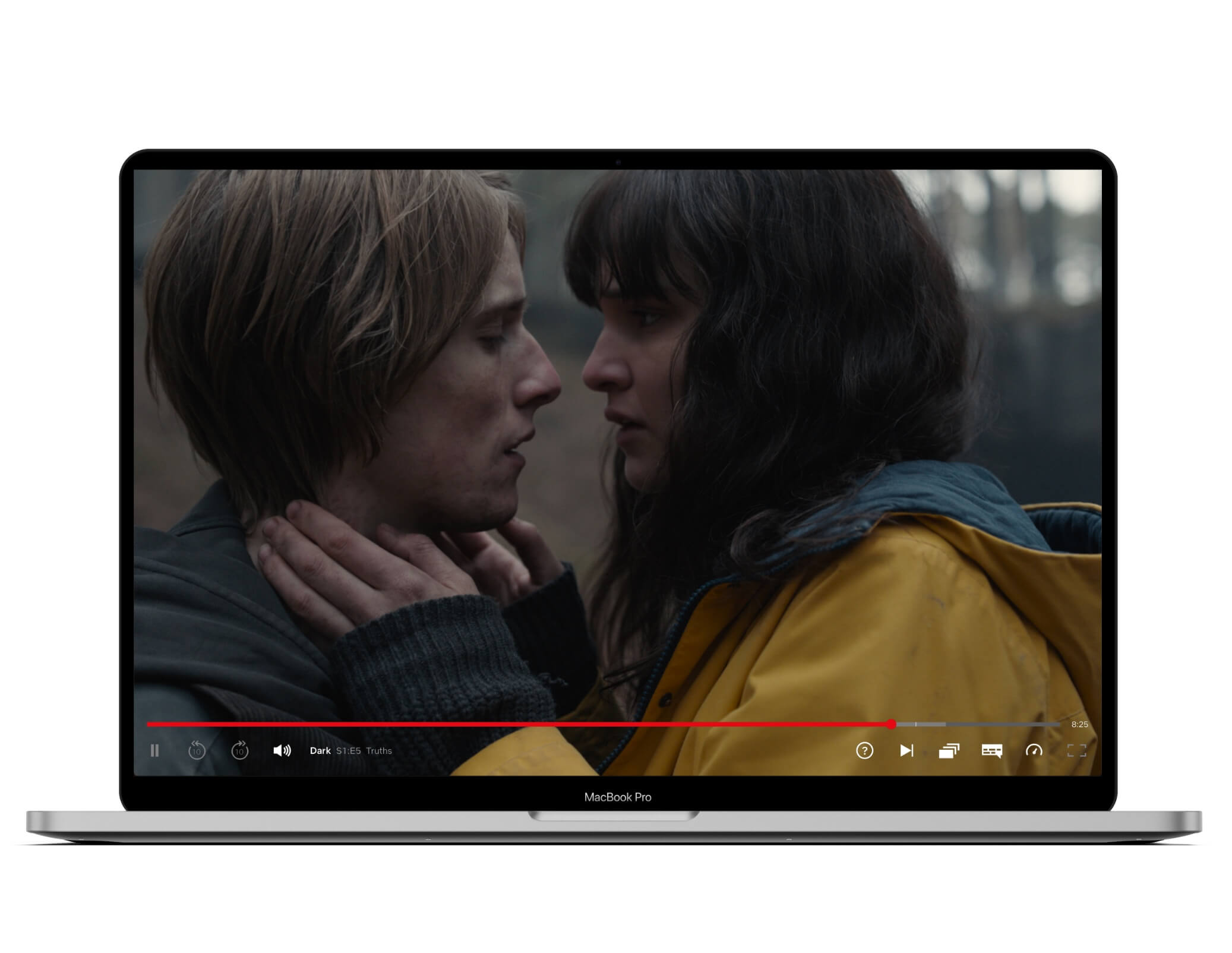
Fast and secure way for streaming on Mac
There is no need to choose between security and connection speed with our fast and highly optimized streaming servers. uVPN allows you to watch videos, movies and series in any location, even if it's a free Wi-Fi hotspot in an airport or a café. Travel around the world without worrying about your safety.
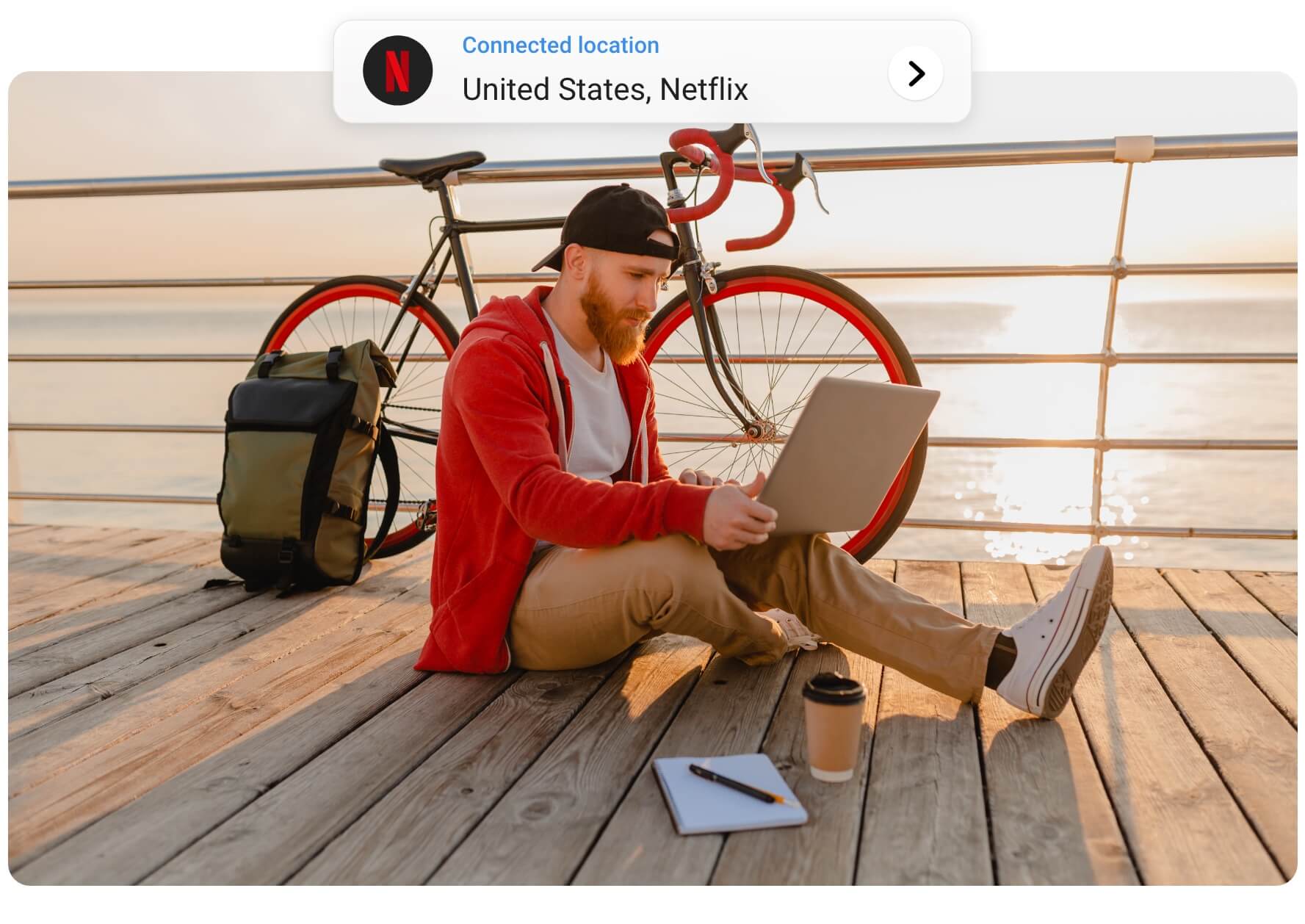
Watch Disney+ without restrictions
Disney Plus is a very popular streaming service that is gaining more audience every day with its huge library of Disney and Pixar movies. Do not miss an opportunity to watch Disney+ only because you live in a restricted country or just travel around the world. uVPN will help you access online streaming services that are not available in the country you are in right now.
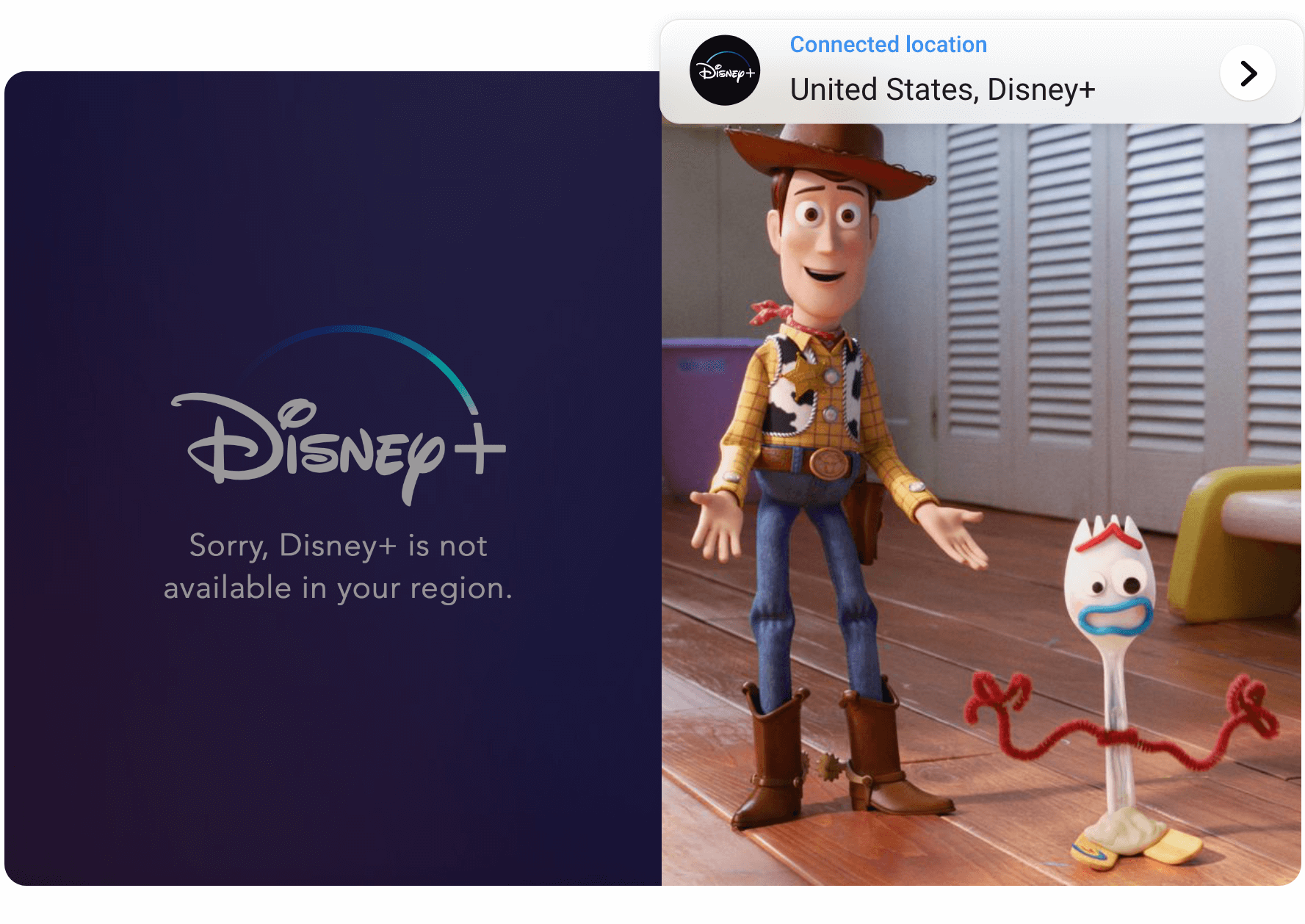
Frequently Asked Questions
Streaming questions you might be interested in
Will I get blocked watching HBO Max with VPN on Mac?
Different VPNs provide different levels of service, that being the case why you need a safe and protected VPN, with no chances to get blocked or blacklisted. Using services like uVPN certainly will not let you get blocked watching HBO Max with VPN on Mac.
How to watch streams on Mac?
To watch streams on Mac you need to find a good VPN service that can unblock restricted content and protect your safety while doing it. For example, uVPN is very suitable for streaming on Mac. Download uVPN for Mac, connect to a VPN streaming server and refresh the page with your video, stream, movie, series or show. That is it!