VPN for Streaming in Chrome
Streaming in Chrome with VPN
A browser VPN for streaming in Chrome is a popular way to watch unrestricted Netflix, HBO, Disney+. Feel free to unblock Twitch and YouTube, no more ISP and government control of your internet connection. Live sports streaming services like fuboTV, ESPN, DAZN and many others provide access to more than 50,000 events in the world.
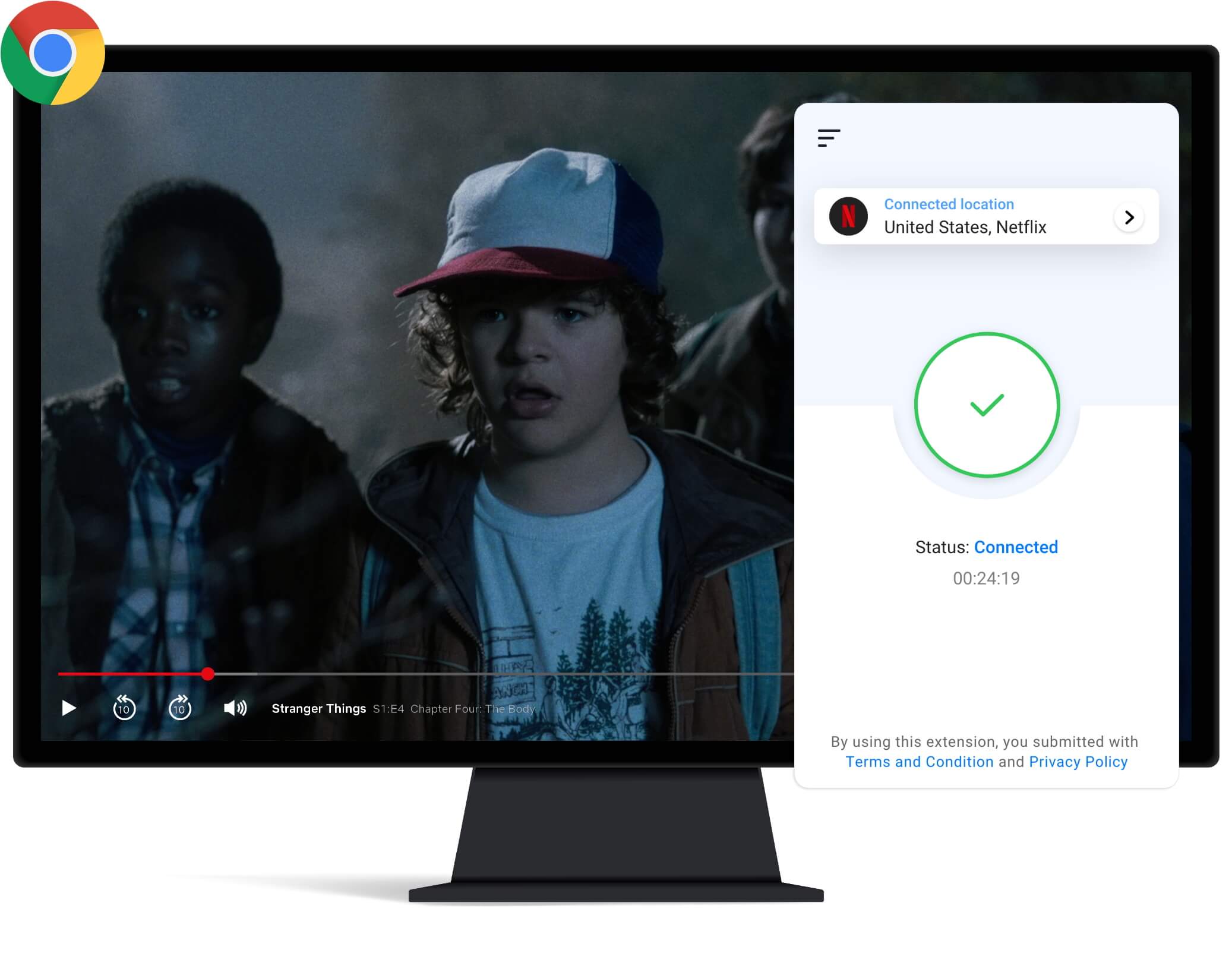
Stop bandwidth throttling
Do you experience drops of speed while browsing or constant buffering of the video content? It might be your ISP causing all the problems: data bandwidth limit, traffic peaks restrictions, alternative streaming services promotion, etc. VPN for streaming in Chrome will be of great help solving the issues with throttling on the ISP side.
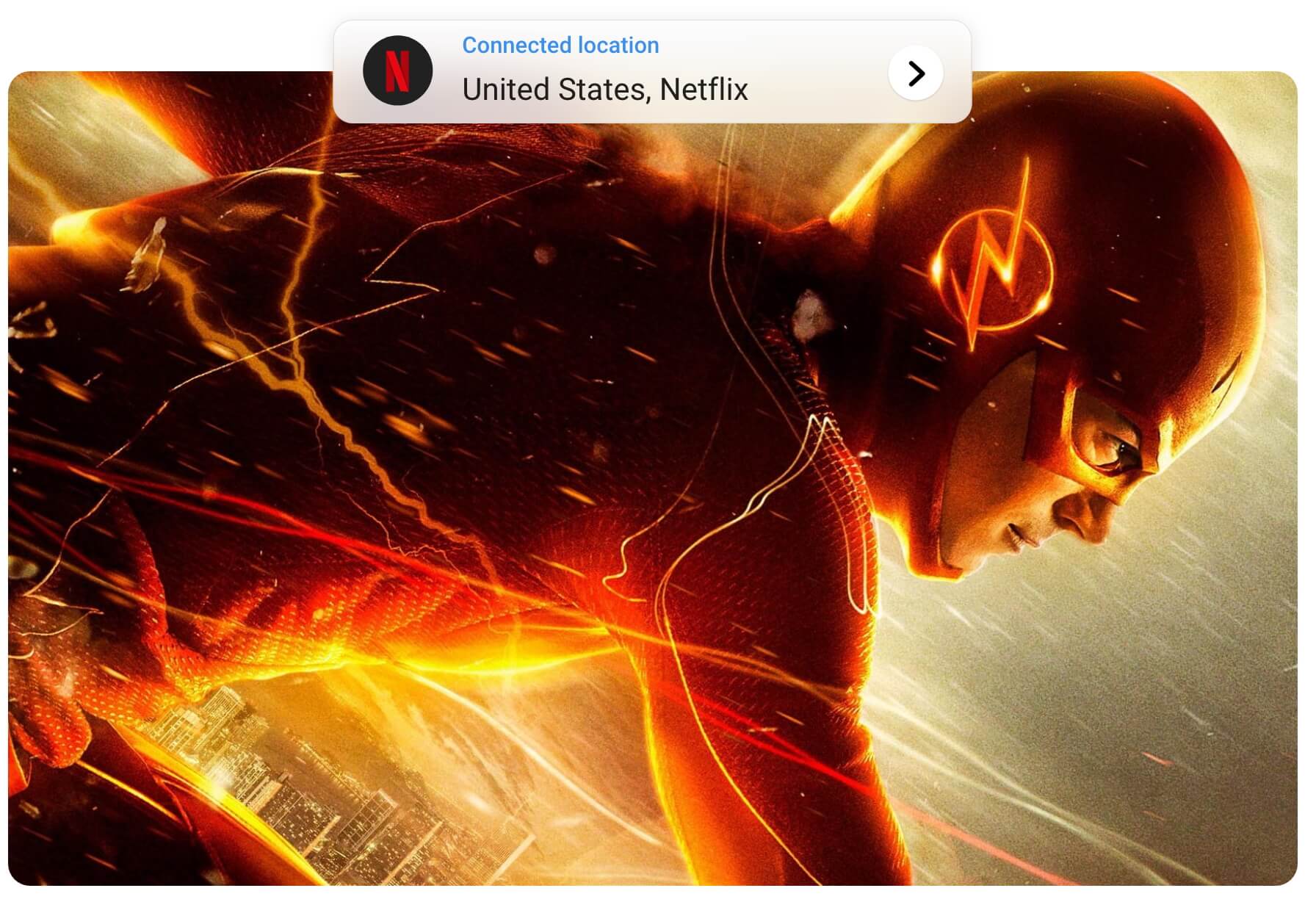
Full access to YouTube
Often you can see messages like “Video unavailable. The uploader has not made this video available in your country” or “This video is not available in your country”, that is because the uploader or your government restricts your access to the video you wanted to watch. Hide real IP address and access restricted YouTube videos with the best VPN for streaming in Chrome.
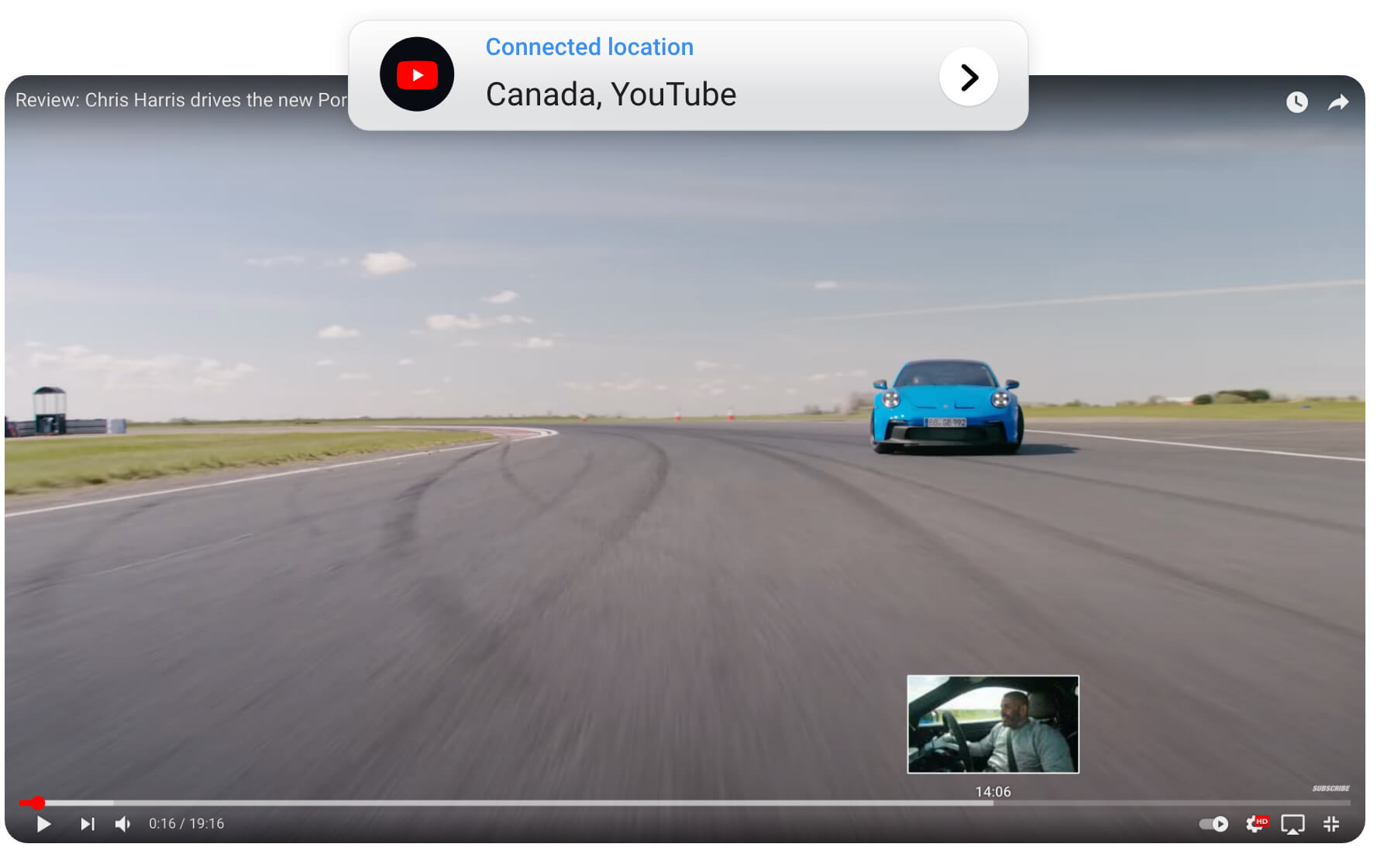
Frequently Asked Questions
Streaming questions you might be interested in
How to unblock streaming sites in Chrome?
1) Go to the Chrome Web Store and search for uVPN
2) Press the Add to Chrome button
3) Open up the uVPN extension and click “connect”
4) Visit any streaming site you want
5) Watch and unblock streaming sites in Chrome
Will Netflix ban you for using VPN for Chrome?
Different VPNs provide different levels of service, this is why you need a safe and protected VPN that is not going to be blacklisted. uVPN with the Chrome extension is the best VPN for Netflix, you are definitely not going to get blocked watching Netflix with VPN for Chrome.